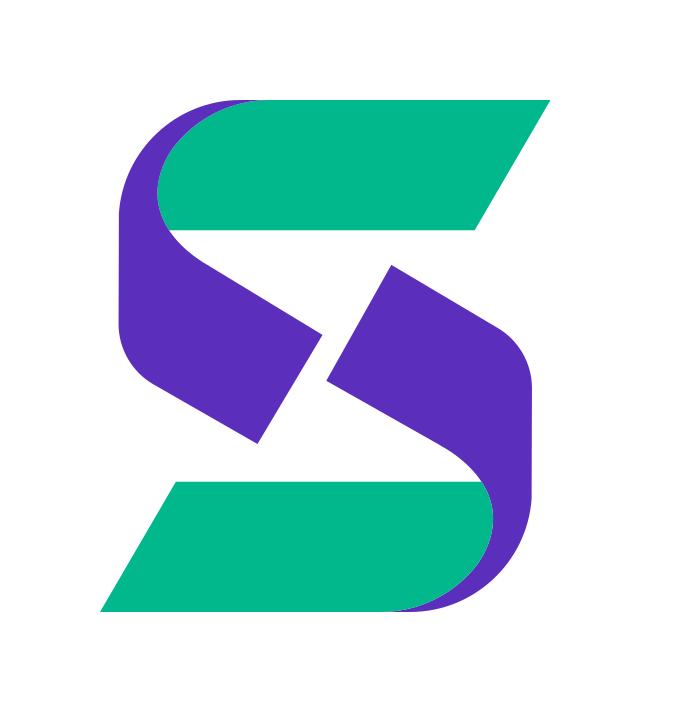Best AWS Cloud Cost Optimization Tips for FinOps
Best AWS Cloud Cost Optimization Tips for FinOps
We are not here to scratch the surface and tell you about AWS cloud cost optimization strategies that AWS already educates you about. We'll dive deep into a decision framework designed to empower you in your journey toward efficient cloud spending. Whether you're grappling with the balance between performance and cost, or seeking ways to leverage cloud service providers' offerings effectively, our goal is to provide you with practical tips, strategies, and payment solutions that you can implement right away.
If you have savored enough theoretical concepts over the internet, we will bring to you the most practical way to help with cloud cost optimization to drive tangible results.
What Is Cloud Cost Optimization?
Cloud cost optimization, simply put, is all about finding smart and creative ways to make the most out of your organization's cloud resources while keeping costs under control.
It's like being a financial detective, uncovering opportunities to save money and drive efficiency in the cloud. More than just cutting expenses; it's about aligning cloud spending with the strategic goals of the organization. By optimizing costs, you'll be helping your company invest resources where they matter most, driving innovation, growth, and ultimately, success.
The unique aspect of cloud cost optimization is that it requires FinOps to think about the technical aspect of product building while being involved with financial decision-making. At the end of the day, your work in cloud cost optimization directly impacts the bottom line of the organization. By helping to reduce unnecessary spending and increase efficiency, you'll be contributing to increased profitability and financial stability, which is something to be proud of.
The Best Way to Think About Cloud Cost Optimization for FinOps
Cloud cost management is all about keeping track of how much money you're spending on cloud tools and analyzing where that money goes. But, cloud cost optimization takes it a step further. It's about using the information from cost management to figure out how to get the most value out of your spending while keeping costs as low as possible.
When we talk about optimizing cloud costs, we're not just talking about spending less money. It's also about making sure that the money you spend is helping the business achieve its goals. For example, if spending more money on cloud services helps the business bring in more revenue, then that increase in spending might be a good thing.
Often, engineers think that when cloud costs go up, it's because the business is growing. Maybe you're getting more customers or adding new features to your product. These are positive signs for the business, and they should ideally lead to more revenue. And in businesses like Software-as-a-Service (SaaS), higher revenue usually means higher profits and more appeal to investors.
So, when you work with engineers to optimize cloud costs, we want to make sure that the money you are spending is going towards activities that help the business grow and make money. To do this effectively, you need to achieve server usage efficiencies, fore-signeted AWS pricing plan selection, and a payment solution that lets us do more even in the sight of big cloud payments.
Core Thinking Principles for Cloud Cost Optimization
Aligning Cost with Usage
As a FinOps engineer, your goal is not just to keep track of how much money is being spent on the cloud services but also to ensure that the money spent aligns with the value the business gets from them. This is where aligning costs to value in cloud cost optimization comes into play.
To do this effectively, you need to map out where the costs are coming from and link them to specific aspects of the business that generate value. These aspects could include different teams, departments, products, or services within your organization.
For example, let's say your company has multiple teams working on different projects, each using various cloud resources. By mapping the costs of these resources to each team, you can see which teams are using the most resources and, more importantly, which teams are delivering the most value with those resources. Similarly, you can map costs to specific departments or business units to understand where the money is being spent within the organization. This allows you to identify areas where costs may be higher than expected and find opportunities to optimize spending.
Additionally, for product-led organizations, you can map costs to individual products or services offered by your company. This helps you understand the cost of delivering each product or service and enables you to prioritize investments in the areas that are generating the most revenue or providing the most value to customers.
By aligning costs to these different dimensions of the business, you can maximize cloud utilization by focusing resources on the areas that are delivering positive results. This not only helps ensure that you're getting the most value out of your cloud spending but also allows you to make more informed decisions about where to allocate resources in the future.
Align Cost with Software Development Lifecycle
Cloud cost optimization works differently in every stage of the development lifecycle. In the planning stage, you can collaborate with project managers and developers to estimate the cloud resources needed for a new project by analyzing past usage data to forecast costs accurately. Then you can align the budget with projected costs and using historical data to inform decisions, the team can justify the budget and set realistic spending expectations. They can also identify potential areas for cost savings, such as leveraging reserved instances or spot instances for predictable and non-critical workloads.
In the design and Build Stage, when developers create a cloud architecture for the application, considering factors like scalability, performance, and cost, as a FinOps manager you can work closely with the development team to ensure that the architecture is cost-effective. You can guide on choosing the right instance types, optimizing storage solutions, and implementing cost-effective data transfer methods. By recording data on the cost implications of different architectural decisions, the team can make informed choices that minimize expenses without sacrificing performance.
During the deployment and operation stage, as usage grows, the cloud costs start to increase. The FinOps team should be monitoring cloud costs in real time using cost management tools. A good starting point is to set up alerts to notify of any unexpected spikes in spending. If you identify areas of inefficiency, such as over-provisioned resources or underutilized instances, take immediate action to right-size or adjust configurations to optimize costs. Additionally, continuously evaluate the use of reserved instances, spot instances, and managed services to ensure cost-effectiveness.
Then finally in the monitoring stage, after the application has been running for some time, the FinOps team should be conducting regular reviews of cloud costs to track spending trends and assess ROI. You should be analyzing cost data against business metrics to measure the ROI of cloud investments and make data-driven decisions about future resource allocation.
By optimizing cloud costs at each stage of the SDLC, the FinOps team can ensure that cloud resources are used efficiently, costs are controlled, and the organization maximizes the value of its cloud investments.
Understanding AWSCloud Cost Models
AWS offers several pricing models depending on the product. These include:
On-Demand Instances
Imagine you're at a restaurant, and instead of signing up for the buffet, you can order food a la carte, and you only pay for the dishes you order. That's what On-Demand Instances are like with AWS. With On-Demand Instances, you can use computing or database resources whenever you need them, without any long-term commitments or having to pay upfront. You're billed only for the exact amount of time you use these resources, with a minimum charge of 60 seconds. It gives you the flexibility to use services as needed, without any strings attached.
The Savings Plans
Imagine you're shopping for groceries, and the store offers you a special deal where you can prepay for a certain amount of groceries and get them at a discounted price. That's kind of how Savings Plans work with AWS.
Savings Plans offer a way to save money on your AWS usage by committing to use a specific amount of computing power (like renting servers) for a set period, either one year or three years. In return for this commitment, you get lower prices from your cloud providers, up to 72 percent off the regular pay-as-you-go prices.
There are different types of Savings Plans:
- Compute Savings Plans: These plans give you flexibility by providing lower prices on various AWS compute services like EC2 (virtual servers), Fargate (serverless computing), and Lambda (serverless functions). Regardless of the specific type of instance, operating system, or AWS Region you use, you'll still get the discounted price.
- EC2 Instance Savings Plans: With these plans, you commit to using a specific instance family (like M5) in a particular AWS Region. You still have the flexibility to change instance sizes or operating systems within that family and region while enjoying the discounted rate from the cloud provider.
- SageMaker Savings Plans: These plans offer discounts on Amazon SageMaker, which is a service for building, training, and deploying machine learning models. Just like the other plans, you get lower prices regardless of the type of instance, region, or component you use within SageMaker.
When you sign up for a Savings Plan, the prices you pay for your AWS usage stay the same throughout the term of the plan. You can choose to pay for your commitment upfront, partially upfront, or with no upfront payment.
To help you figure out the best Savings Plan for your needs, AWS provides recommendations and tools in the AWS Cost Explorer. This makes it easier for you to see how much you could save and to purchase the plan that fits your usage patterns best. If you want to enjoy maximum discounts without upfront payment, SaaSPay’s Net90 pays AWS on your behalf and you can choose to pay back up to 90 days later with 0% interest.
Spot Instance Model
Think of Spot Instances like getting a really good deal on renting a car. Sometimes, car rental companies have extra cars sitting around that they haven't rented out yet. So, they offer these cars at a much lower price than usual. Similarly, Spot Instances are like renting computing power from Amazon's servers at a discounted rate.
Now, the price for these Spot Instances changes based on how many people want to use them. If there are a lot of unused servers, the price is lower. But if more people start using them, the price might go up. This is called the Spot price, and Amazon adjusts it slowly based on how many people are using Spot Instances.
Spot Instances are great if you don't mind when your computer programs run and if they can handle being interrupted. So, if you're doing tasks like analyzing data, running background processes, or doing jobs that can be paused and restarted, Spot Instances can save you a lot of money.
But here's the catch: if someone else needs the server you're using, Amazon might interrupt your work. Don't worry, though, you only pay for the time you used before the interruption. To see how much you're saving with Spot Instances, you can check your bill, where Amazon shows you the difference in cost compared to regular instances.
Remember, Spot Instances are a great way to save money on your cloud bill, but they work best for tasks that can be flexible with their timing and can handle interruptions. Bdw, the prices can be 90% discounted when compared to on-demand cloud services.
Reserved Instance Model
As a FinOps Manager, one of your responsibilities is to find ways to save money without compromising performance. That's where Reserved Instances (RIs) come in.
Reserved Instances are like prepaid vouchers for using AWS's computing resources (like virtual servers) over a set period. By committing to using a specific instance type in a particular region for a certain duration (usually 1 or 3 years), you can get a significant discount compared to paying for the same resources on demand. There are different payment options to choose from:
Full Upfront: Pay the entire cost upfront, which gives you the highest discount which can go up to 75% off.
Partial Upfront: Pay a portion upfront and then smaller payments over time.
No Upfront: Pay nothing upfront but commit to paying a fixed amount each month.
When you buy a Reserved Instance, you commit to using a specific amount of computing time (usually 744 hours per month) on that instance type. If you use less, you don't get a refund, and if you use more, you'll pay the on-demand rate for the extra usage.
Holistic AWS cloud cost optimization requires you to approach the situation in two ways.
Usage Optimization: Analyze your usage patterns and historical data to determine the right mix of Reserved Instances to purchase. Many Tools like Anodot and Vantage can help with this by optimizing your Reserved Instances purchases based on usage patterns and cost-saving opportunities.
Discount Optimization without Upfront Payment: Since full upfront payment for reserved instances ensures maximum discount it is a no-brainer for the FinOps team. However, upfront payments can parch the cash flow of the company. We’ve built Net90 to cater to these unique challenges. When you buy AWSCloud infrastructure via SaaSPay’s Net90, we pay the full amount upfront on your behalf to AWScloud services and let you pay us back up to 3 months with 0% interest.
Non-technical Strategies for Cloud Cost Optimization through FinOps
Fixing Cost Visibility First
While it's important to keep track of how much money is being spent on these services and make sure it's used efficiently to ensure resource productivity, it's easier said than done.
Make sure everyone in the company can see how much money is being spent on cloud services. By providing clear and easy-to-understand reports,, you help everyone understand where the money is going and where there might be opportunities to save. It's important to allocate costs accurately to different teams, projects, or departments within the company. This helps each team understand how much they're spending and encourages them to use resources wisely. Setting budgets for each team or project also helps control spending and ensures that resources are used efficiently.
Right-Sizing Your Services
It's your primary KRA to ensure that the resources your organization uses in the cloud are the right size – not too big, not too small, but just right. This process is called "right-sizing." Start by looking at the computing services your organization is using in the cloud. This includes things like virtual servers (instances), databases, storage, and more. Analyze how these resources are being used and whether they are being used efficiently.
Once you've identified resources that are either underutilized or overprovisioned, you can modify them to a more efficient size. For example, if you have a virtual server that is consistently using only a fraction of its available resources, you can downgrade it to a smaller size to save money. On the other hand, if a server is consistently running out of resources, you might need to upgrade it to a larger size. This not only helps save money but also ensures that
Choosing the Right Storage Class
You can assess the storage requirements of various applications and data sets within the organization. Analyze factors such as access frequency, data durability, and performance requirements. For example, identify that some data sets are accessed frequently, while others are accessed infrequently but still need to be retained for compliance purposes. Based on this analysis, they categorize the data into different storage tiers offered by Amazon S3.
Once the storage requirements have been identified, the FinOps team can implement appropriate storage options for each data set. For example, configure frequently accessed data to be stored in the S3 Standard storage class, which offers low-latency access and high durability. In contrast, infrequently accessed data may be stored in the S3 Standard-Infrequent Access (S3 Standard-IA) or S3 One Zone-Infrequent Access (S3 One Zone-IA) storage classes, which offer lower costs but slightly longer access times.
Monitors storage usage and cost trends over time to ensure that resources are being used efficiently. Leverage S3 Intelligent Tiering to automatically move objects between storage tiers based on access patterns. If an object has not been accessed for a specified period, it can be automatically moved to a lower-cost storage tier, such as S3 Glacier or S3 Glacier Deep Archive. This helps optimize costs by ensuring that data is stored in the most cost-effective tier without sacrificing accessibility. You can periodically review access patterns and adjust storage configurations accordingly. If the access patterns of a particular data set change over time, they may reclassify it to a different storage tier to better align with its usage profile and reduce costs. This is an effective way to manage storage costs while ensuring that data remains accessible and meets organizational requirements.
Get Better Payment Terms for Cloud
Lead a cost-conscious culture within your organization by optimizing cloud costs and treating cost as a priority. FinOps is not just limited to reducing spending on cloud services while maintaining performance and efficiency. Yes, by analyzing usage patterns, identifying areas of overspending, and implementing cost-saving measures, you can help your organization save money on cloud expenses but there is more that you can do.
You can bag the maximum discount that AWS promises for upfront cloud payments without emptying up the kitty. It’s time for you to join forces with the CFO and explore innovative solutions like SaaSPay- a BNPL for SaaS and Cloud.
The Future: A Payment Solution Designed for AWSCloud Cost Optimisation
SaaSPay is an AWS CPPO. It allows your teams to purchase AWS cloud services without making any upfront payments. Instead, you can postpone the payment for three months with 0% interest. This can help alleviate the financial burden of large upfront payments and make it easier for teams to access the resources they need and massive discounts. Check out our case studies in the resources section to know how different brands are using Net90 to defer their cloud payments and are paving the way to better cost optimization or you can book our calendar for a quick call.

SaaSPay for Buyers
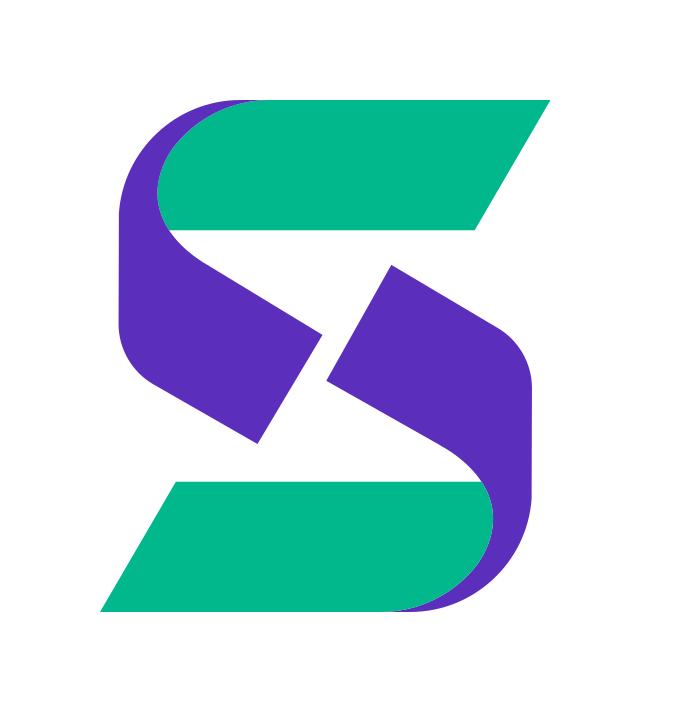

Why BNPL for SaaS?
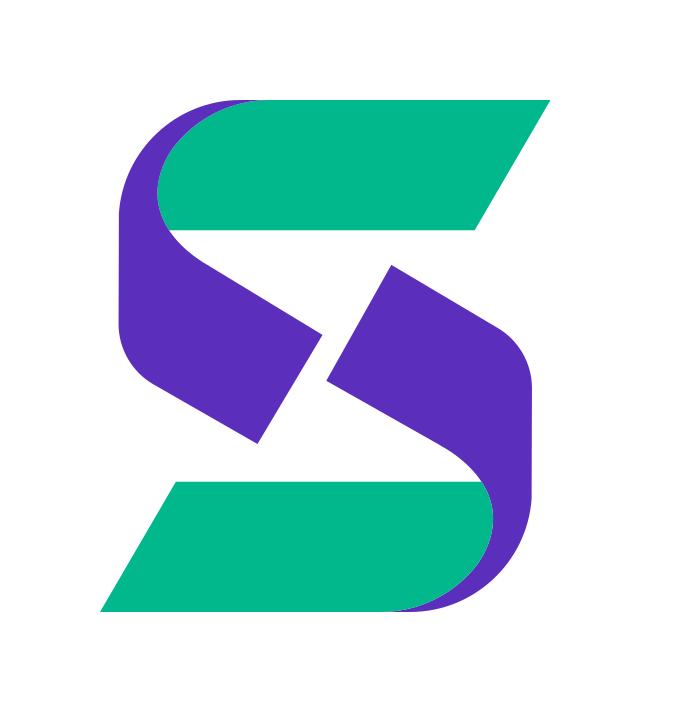

How is BNPL transforming B2B payments?